Elementor与WordPress自定义主题的内容函数集成指南
在用Elementor进行主题开发的时候,可能会在构建自定义模板或主题文件时遇到错误提示:“You must call the_content function in the current template”。这个问题看着简单,其实关系到WordPress模板结构和Elementor的运行机制是否被正确理解和处理。
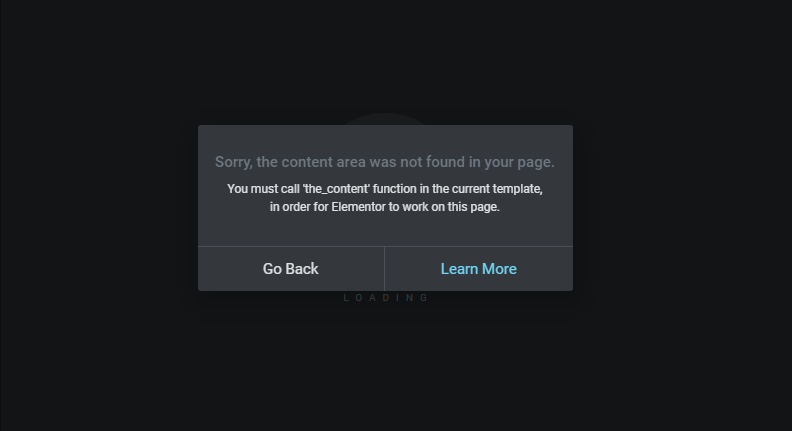
本文将从问题的本质出发,详细解析出现该错误的原因,并提供正确的集成方式,帮你顺利将Elementor与自定义主题融合,打造出灵活兼容的页面结构。
为什么会出现内容函数错误?
当Elementor在前端渲染页面时,它依赖WordPress 的 the_content() 函数作为钩子,以插入构建器生成的内容。如果在自定义主题模板中没有正确调用 the_content(),Elementor 就没办法“插入”自己的页面内容,最终导致报错。
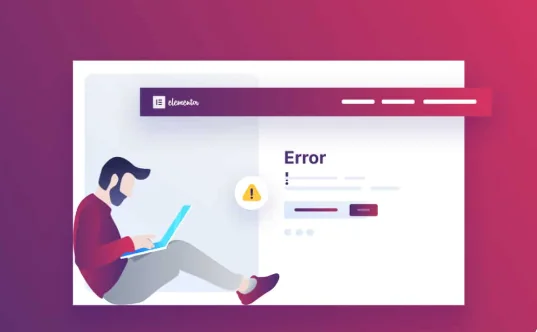
所以不管模板如何自定义,the_content() 是必须出现的函数之一,除非你只是在做纯静态页面或完全不用Elementor。
正确集成Elementor的步骤
为了确保Elementor在自定义主题中正常工作,下面几个关键步骤需要被正确执行。
1. 创建标准的页面模板
在主题中创建一个模板文件,例如 page.php 或 single.php,并在适当位置插入:
<?php while ( have_posts() ) : the_post(); ?>
<?php the_content(); ?>
<?php endwhile; ?>
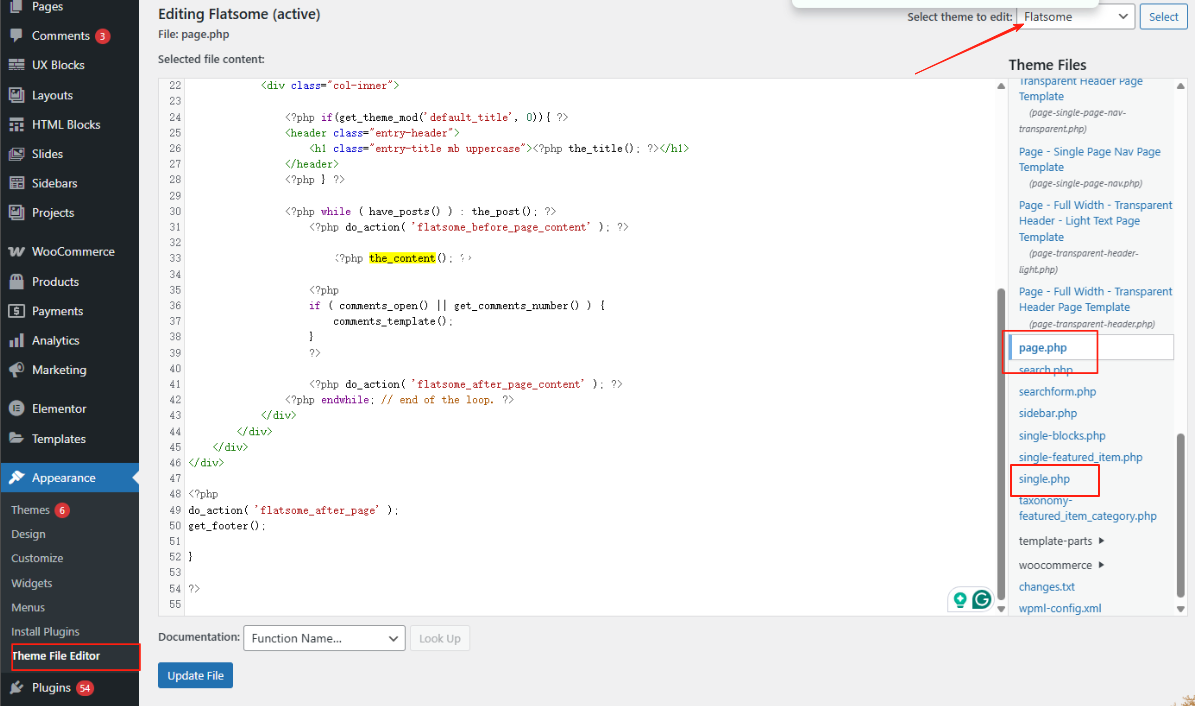
这是Elementor必须依赖的调用点。如果没有 the_content(),Elementor就无法注入构建内容。
2. 添加模板支持
确保你的主题在 functions.php 中添加了对 Elementor 的基本支持:
add_action( 'after_setup_theme', function() {
add_theme_support( 'post-thumbnails' );
add_theme_support( 'title-tag' );
add_theme_support( 'elementor' ); // 虽然不是强制,但可提升兼容性
} );
此外,推荐加上对 page-templates 的识别:
add_filter( 'template_include', function( $template ) {
if ( is_singular() && \Elementor\Plugin::$instance->documents->get( get_the_ID() )->is_built_with_elementor() ) {
$template_path = locate_template( 'elementor-default.php' );
return $template_path ? $template_path : $template;
}
return $template;
} );
3. 避免覆盖 Elementor 内容输出
一些自定义模板开发者会在模板文件中用 get_template_part() 来拆分内容结构,但如果没在加载的结构中包含 the_content(),就会引发错误。保证你最终呈现的部分中包含 the_content() 函数。

4. 不要用错误的钩子替代内容函数
Elementor 不能依赖诸如 get_the_content() 或 apply_filters('the_content', ...) 的调用来渲染页面内容,需要用标准的 the_content() 函数。
示例:Elementor兼容模板结构
<?php get_header(); ?>
<main id="primary" class="site-main">
<?php
while ( have_posts() ) :
the_post();
the_content(); // Elementor 内容插入点
endwhile;
?>
</main>
<?php get_footer(); ?>
如果你正在开发 elementor-default.php 作为特定的模板文件,也必须保留这个核心函数。
整合时的常见问题与排查建议
- 问题1:页面空白或只显示页眉页脚?
检查是否缺少the_content()。 - 问题2:Elementor 编辑器无法加载?
检查主题模板是否覆盖了页面模板逻辑,是否用了 Elementor 不兼容的条件判断或函数。 - 问题3:即使添加了
the_content()依然无效?
尝试将模板简化,测试是否有其他主题函数干扰,例如内容过滤器。
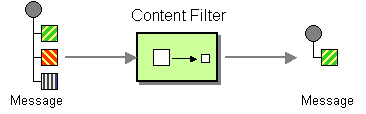
结论
在Elementor与自定义主题开发的配合过程中,the_content() 是内容呈现的函数,更是构建器注入机制的核心接口。理解这一点,可以帮助你更顺畅地将自定义开发与可视化编辑结合。
如果你正在用如 WoodMart、Hello Theme 或自建框架主题进行二次开发,要始终把 the_content() 作为模板中的“钩子口”之一,为Elementor的内容渲染提供正确的接口支持。
了解 宝藏号 的更多信息订阅后即可通过电子邮件收到最新文章。 © 版权声明 文章版权归作者所有,未经允许请勿转载。 相关文章 暂无评论... |
|---|


